Lofi Girl got me through countless hours of programming and PowerPoint creating. Lofi Girl is a mix of low-fidelity music and 2D animation that streams on YouTube. It’s really popular. The chill aesthetic has made its way to merch like hoodies, plush toys, and posters. Since I have spent a lot of time vibing to the music and the video over the years, I wanted to build something to honor the special place Lo-Fi has in my heart and of course connect it to the internet. Behold… The LofiGirl Shadowbox with CheerLights…

The Lofi Girl Shadowbox is backlit with the latest color of CheerLights. It’s always changing based on what people set the color to on Twitter and Discord.
Parts
- Lofi Girl poster – I am a 1 A.M person
- Shadowbox
- Black foam board
- Foam block
- Pimoroni Plasma Stick 2040 W (based on the Raspberry Pi Pico W)
- LED string lights
- Micro USB cord and power supply
- Other things: utility knife, straightedge, hot glue gun, and repositionable glue squares
Assembly
The poster that I got from the Lofi Girl shop was 30cm x 45cm and on really thin paper. I used the repositionable glue squares to stick the poster on the black foam board. This gives the poster some structure. I cut a hole in the back of the shadowbox and feed the USB cable through. I cut out a rough shape of the Pimoroni Plasma Stick 2040 W and wrapped the string lights around the foam block.


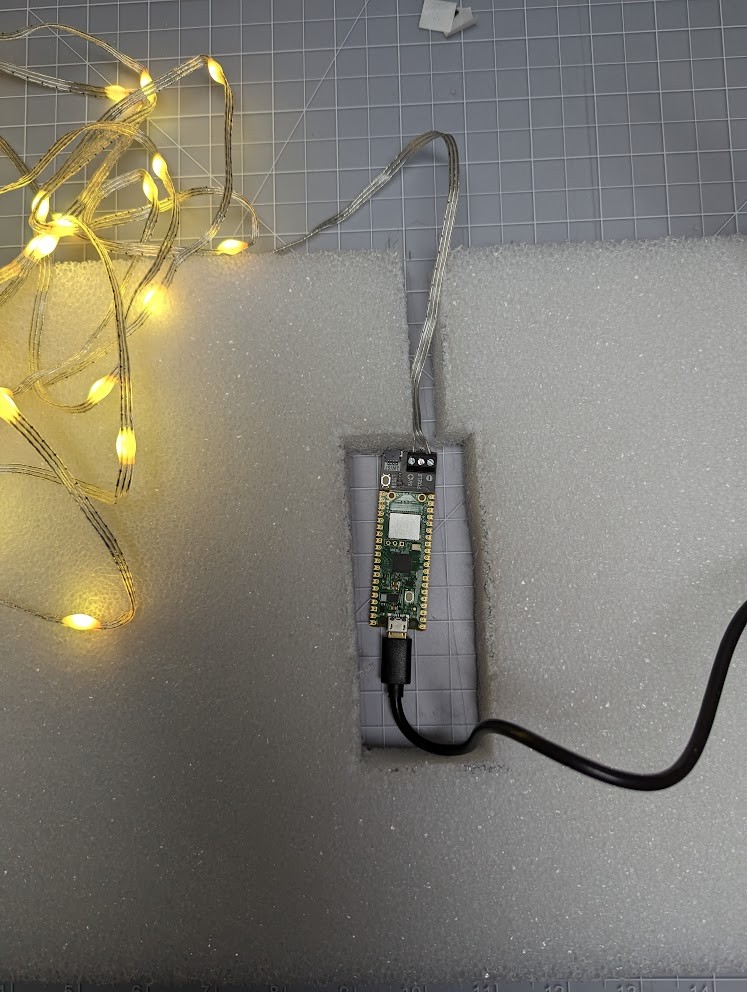

Programming
The best part of the whole project is that CheerLights is baked into the Pimoroni Plasma Stick 2040 W. All you need to do is program the device with your Wi-Fi settings. Open Thonny and open the WIFI_CONFIG.py file. Change SSID to your wireless network name, PSK to your password, and COUNTRY to your country code like US or GB. Click Save.

Pimoroni has an excellent tutorial on getting Thonny installed and an explanation of the Pimoroni Plasma Stick 2040 W kit. I have also written a tutorial on the CheerLights blog.
Chill
Now that you’ve done all of the hard work, it’s time to chill and enjoy the Lo-Fi vibes tuned to CheerLights. While I was making this project today, I had Lofi Girl on YouTube, and the lights were just bright enough to see what I was doing without cutting myself. I am looking for a wall to permanently install my Lofi Girl Shadowbox. I am seriously thinking of drilling a hole in the wall to hide the USB power adapter.
